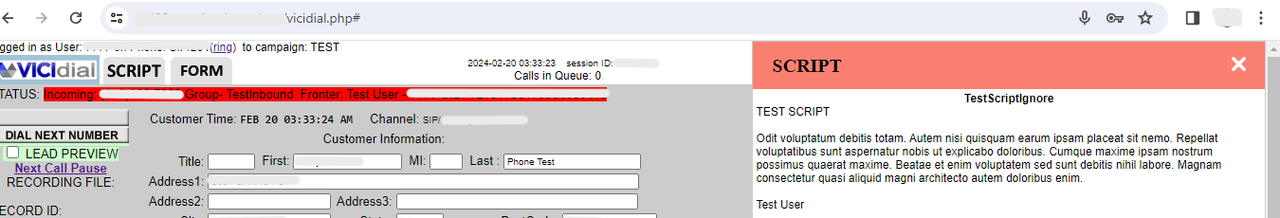After reading through both manuals, searching for every related forum comment, and trying to find youtube videos showing how a script normally functions in vicidial, I have come to the conclusion that I am definitely not sure what the intended/expected behavior is when it comes to the script tab.
For context, my (meaning management's) goal is to have the script pop up and for the agent to stay on the main agent screen.
The agent manual says
If it is set up by your manager, the SCRIPT tab may pop up
when a call comes to you, otherwise you can get to the SCRIPT tab by just clicking on the tab portion
at the top of your screen and you can go back to the main VICIdial screen by clicking on the VICIdial
tab at the top to the left of the SCRIPT tab.
To me this means that it will pop up in a new window. However, that is not the observed behavior and the script tab just becomes the active tab, meaning the main agent screen is no longer visible.
Is it supposed to be a pop up and I have messed with code somewhere else that prevents this, or is switching to the script tab the expected behavior?
I'm leaning toward the latter as this seems to coincide with what the manager manual states, where it is an "auto-switch".
This menu allows you to choose whether you want to auto-launch either of the
web-form pages in a separate window, auto-switch to the SCRIPT or FORM tabs, or do nothing
So, assuming that Get Call Launch - SCRIPT isn't the way to get me where I want to go, what other options are there? I mean I know I can just modify the agent screen to show the script as well, but that seems inconvenient in the case of future upgrades, etc.
I know I could write my own script page as well and launch it as a webform, but I was hoping to keep the script adding/editing that is already in vicidial so that others could add/change/delete scripts as needed.
I saw one mention in the forum, and found on the server, vdc_script_display.php which seems promising, but I couldn't find any documentation on which variables are required for it to function correctly (and it takes a lot of parameters, potentially, just browsing the code.) I tried sticking it in webformtwo and launching with a timer action after 1 second, which didn't seem to actually launch it. Clicking the button for webformtwo does as does setting Get Call Launch to webformtwo, but it is missing credentials by default. Both user and pass are blank in the params sent to the webform. I know there's the option to enable them in options.php, but if there is a way to avoid slinging passwords around in plaintext, that would be optimal.
Main Question
I can get the script to launch as a popup by setting web form two to
- Code: Select all
VARhttps://myserver.com/agc/vdc_script_display.php?user=--A--user--B--&pass=--A--pass--B--&SCRIPTin_script=--A--in_script--B--
Is this the way to do this? Am I using it wrong? Better yet, are there docs somewhere I just missed? I feel like I must be missing something.